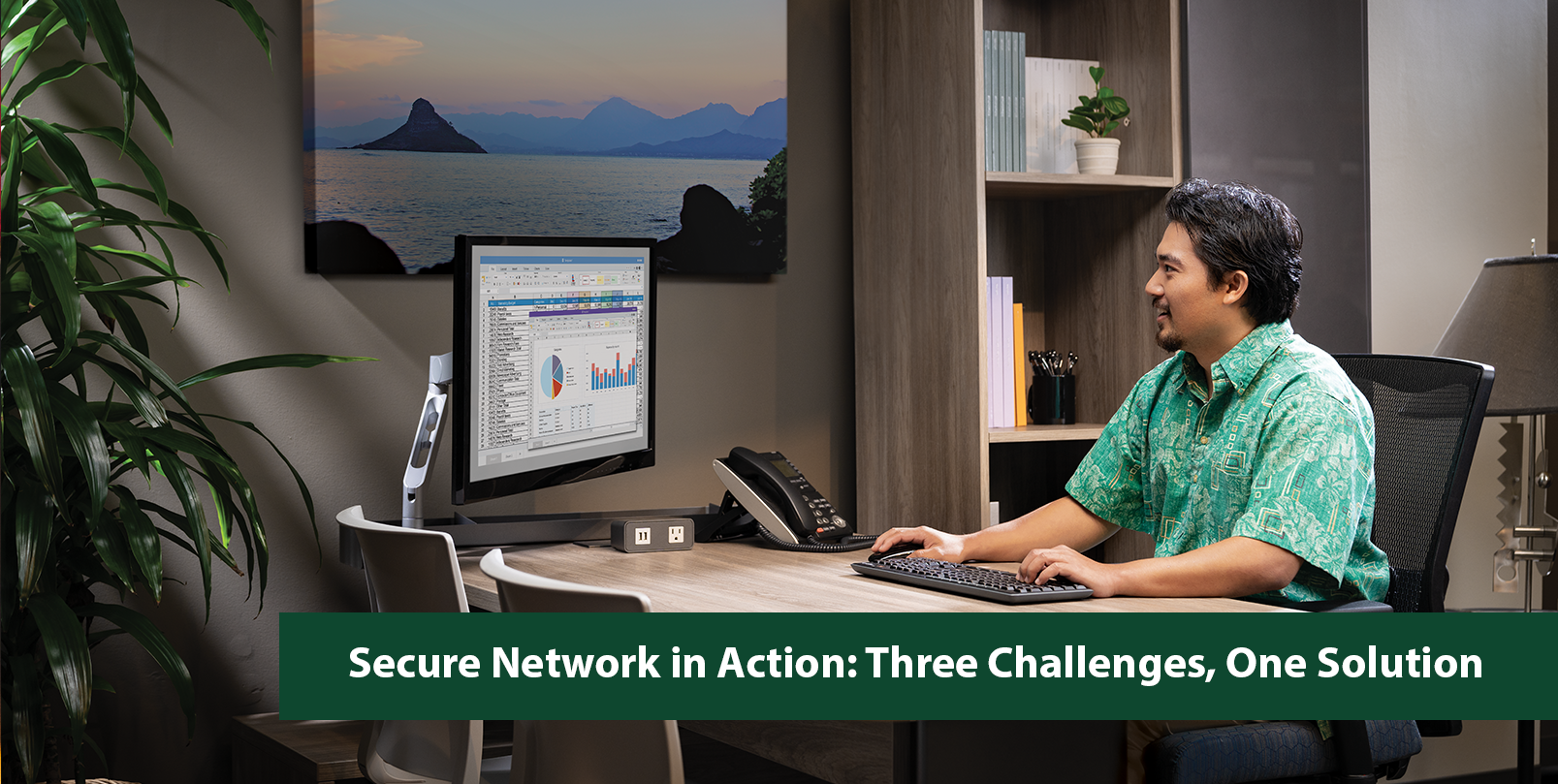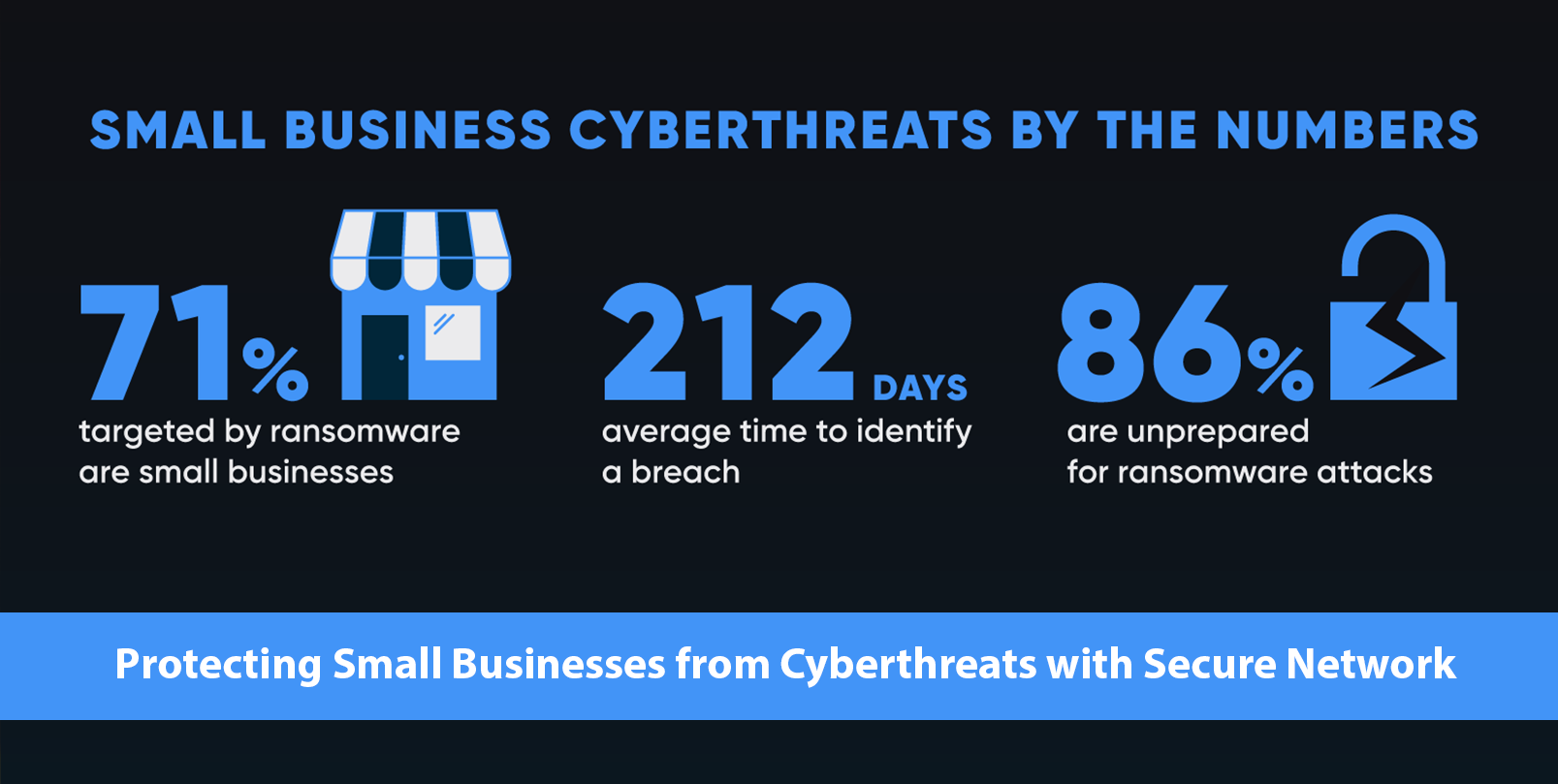How to Download Hawaiian Telcom SafeGuard

Tags: Security, Residential/Consumer, How-To Guides, Data Protection
1. Go to hawaiiantel.com/myaccount.
2. Log in or register to My Account. To register for My Account, you’ll need your 15-digit account number, service zip code and preferred email address.
3. Ensure we have your correct email address. In the Internet Security section, click on Update Email Address.
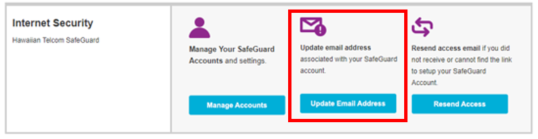
4. Once you have designated your email address, go back into your My Account dashboard and in the Internet Security section, click on Resend Access Email.
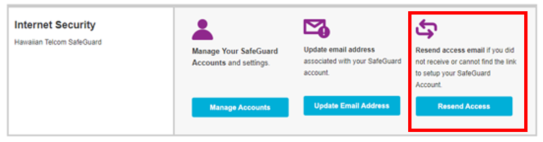
5. Check your email inbox for the Complete Your HT Internet SafeGuard Installation email from Hawaiian Telcom.
6. Click on the Install HT Internet SafeGuard and Install HT Password SafeGuard buttons to install on your phone, laptop or tablet.