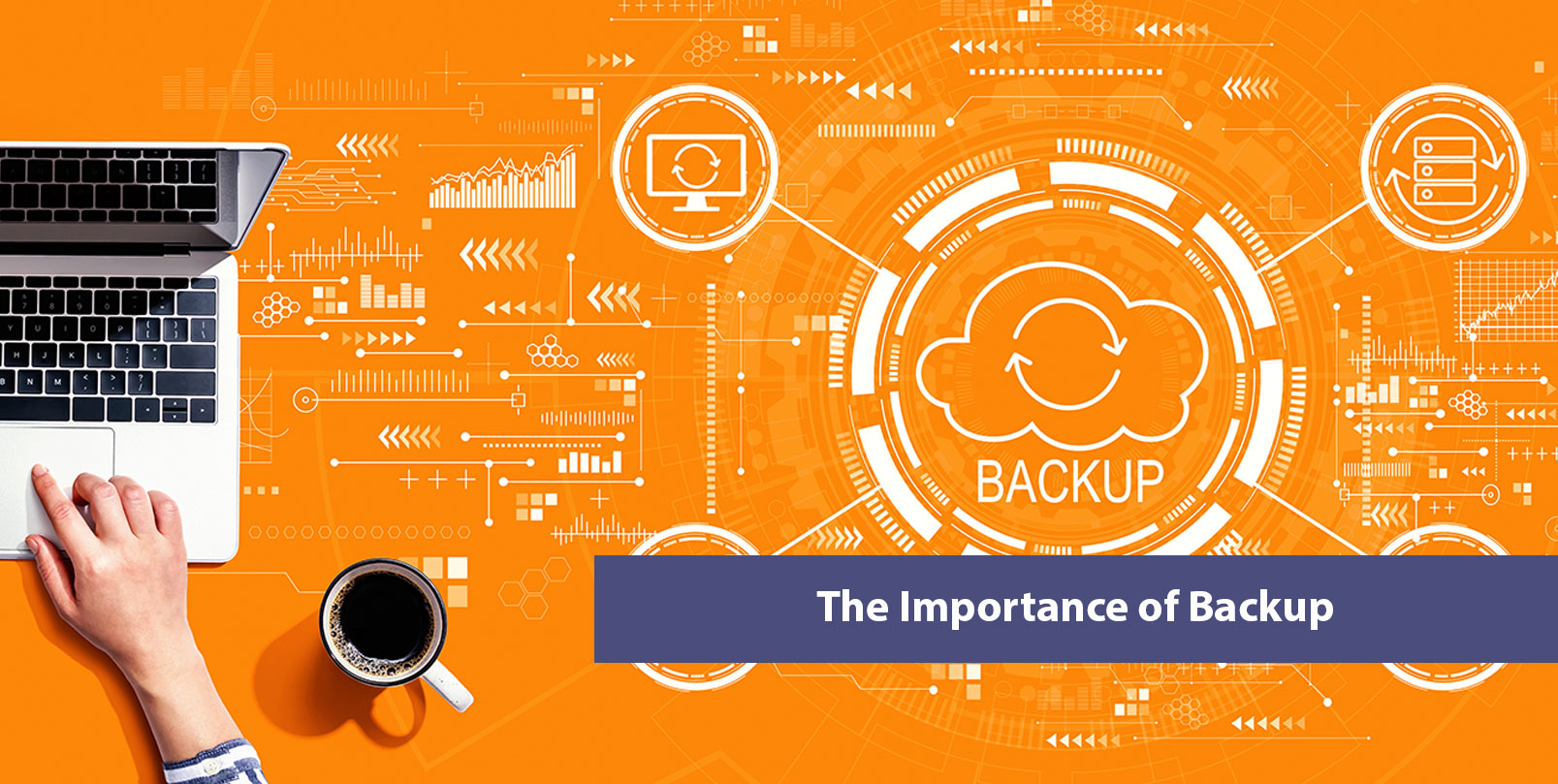The Importance of Backup
We live in an incredible information age where the majority of what we communicate, consume, and store is in digital format. Much of this has been driven by email, music, digital video and photography. So what should we do with all of this data? How do we keep it safe? For most of us, the simplest method is to utilize a cloud storage service.
If you are a smartphone user, you are probably already taking advantage of cloud storage every time you take a photo. Both the Android and Apple iOS platforms store or move photos to cloud storage. Once there, they can be shared. The photos are even kept there whenever you upgrade to newer phones. The same goes for the rest of your phone applications, as long as they are being backed up. To ensure your phone is backing up the data you expect, check your phone settings.
But what if you use a laptop or desktop computer? If you have any important information on those devices, again, the simplest method is to save or store copies to a cloud storage service like Google One, Microsoft OneDrive or Apple’s iCloud. Those solutions are ecosystem driven, meaning integrated across devices, so are good choices when you are already invested in a particular brand. For those who are not tied to a particular ecosystem, there are also good options in point solutions like Dropbox and Box.com. The easiest way to use these services is to “mount” the cloud storage service as a drive on your computer. Once there, you would treat it as if it were a physical drive and can store your important data there. The software then saves the data in the background to the cloud storage service. Keep in mind these services really act as storage and not as a backup service.
For those of you involved in running a business, or who have data that just cannot be lost, it makes sense to use a real backup service and to follow the “3-2-1 Rule” of backing up your data: at least three copies of your data, on at least two different media, and one of those copies offsite. For businesses with their data onsite, this will typically mean a copy onsite and a secondary copy offsite in a cloud location. If your data is only in the cloud, consider a copy with another cloud provider. A more sophisticated backup service or solution will create multiple backups taken throughout the day, or at least once daily, with multiple daily copies kept for months at a time. With these more advanced methods, you can usually tailor the solution to adjust for how frequently your data changes, how important it is to have a very recent copy available, and how much backup storage you can afford.
Also keep in mind that restoring lots of data from the cloud can take hours or even days since most cloud providers are at least 2,500 miles away! Therefore, if speed of recovery is important, maintain backups onsite as your primary recovery source. For the home user, this can be as simple as copying your critical data onto a portable device such as a USB thumb drive or portable hard drive. Also consider keeping this device in a safe place when not in use.
For most of us, we take the ease by which we consume and use digital data for granted – this is understandable since it is “just there” most of the time! However, as important as those memories or business data can be, it makes sense to take the time to ensure we will continue to have access to it in case of damage, theft or cyber threats.
———
Ken Van Orman is Director – Advanced Services Product Management at Hawaiian Telcom. Reach him at Ken.VanOrman@hawaiiantel.com.
© Honolulu Star-Advertiser
Visit this article in the Star-Advertiser.