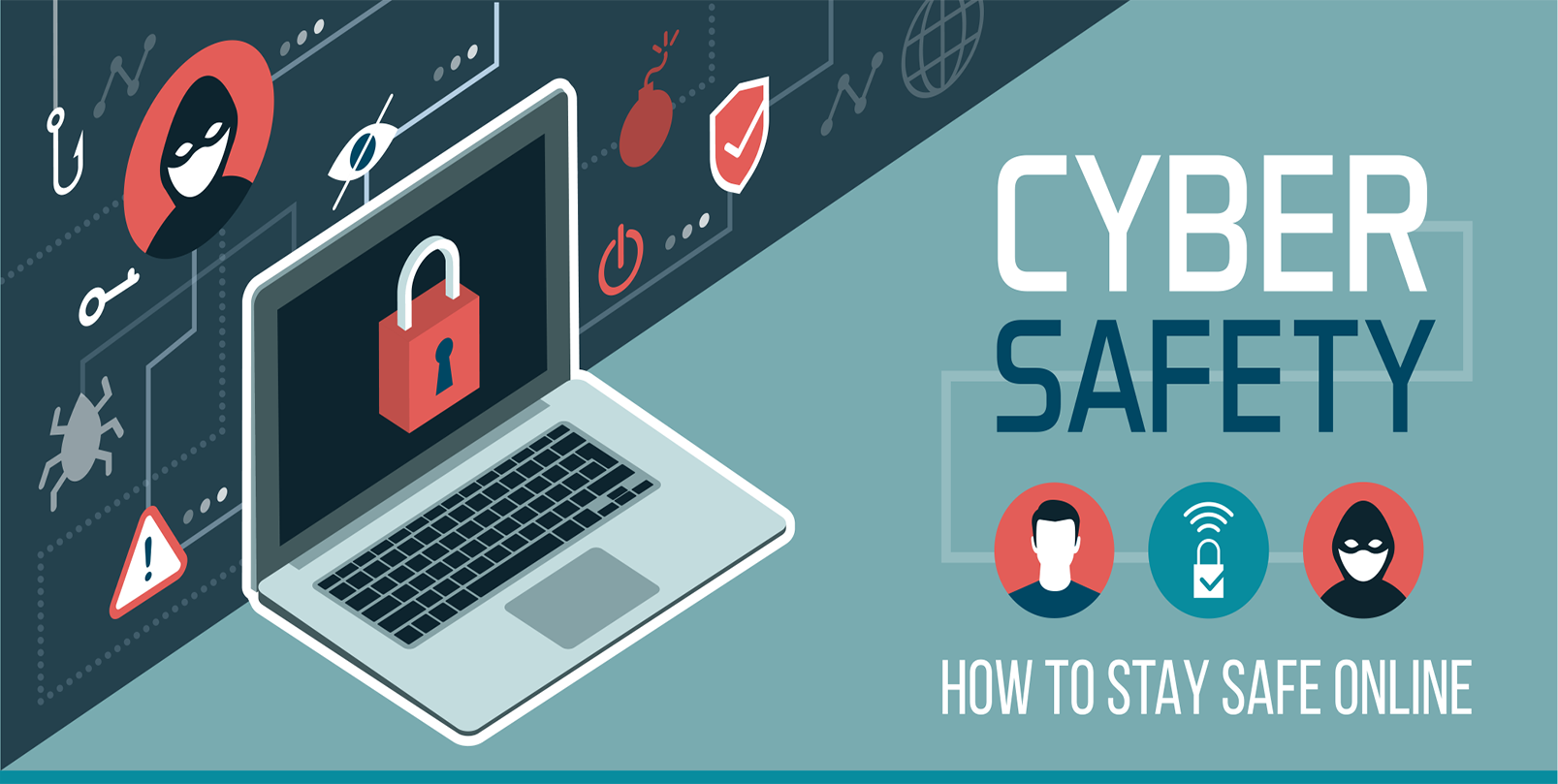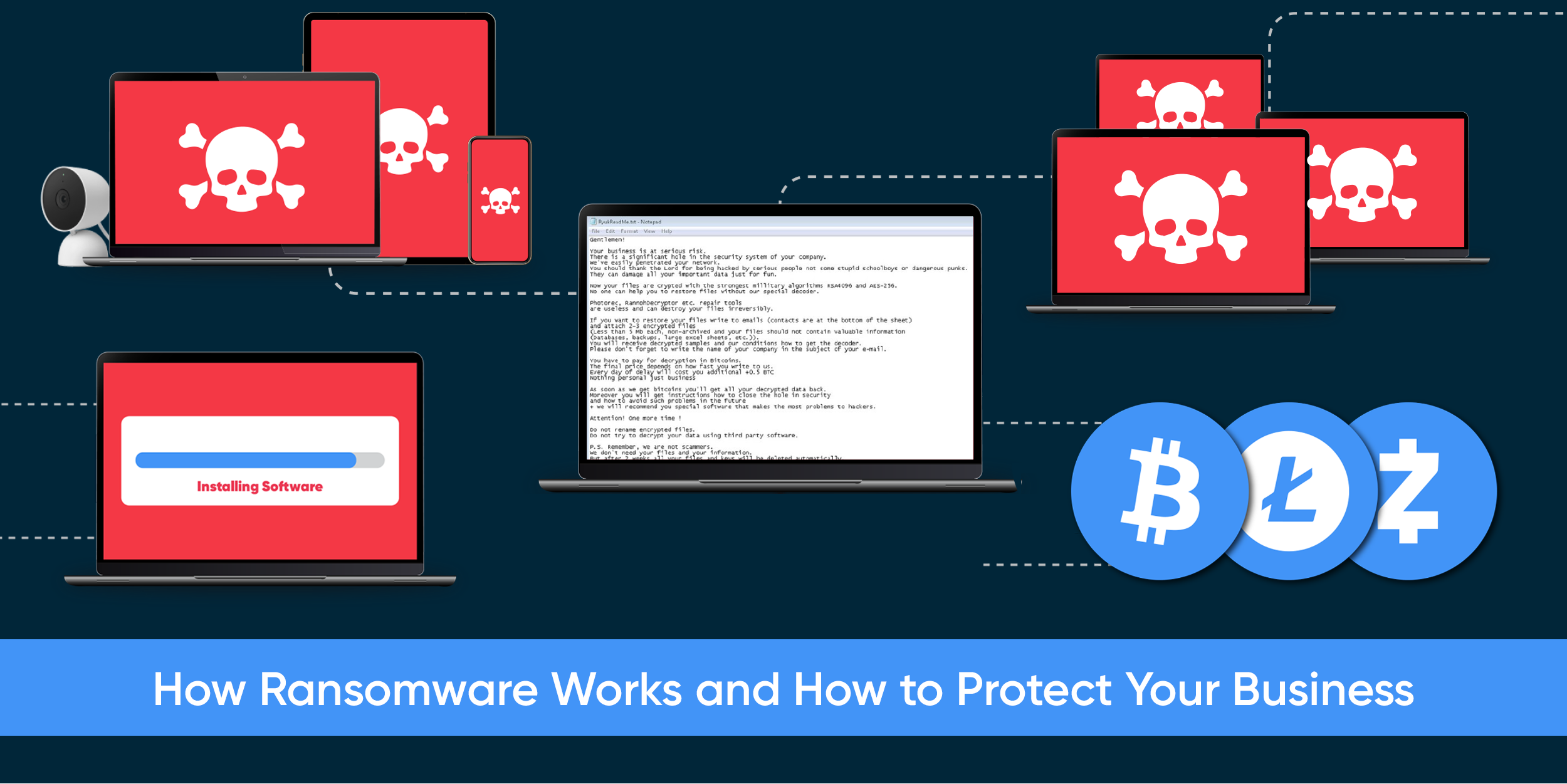5 Tips On How To Stay Safe Online
A big part of our everyday lives happens on the internet. Therefore, internet safety is an important issue. Here are five simple tips on how to stay safe online.
1. Use unique passwords
Using the same password for logging in to multiple accounts might seem easy and more convenient. The only problem is that it also makes things easier for hackers. When hackers steal the password you use, they can get into all your accounts.
To be safe online, you need to have strong and unique passwords. You have sensitive personal information stored on surprisingly many online accounts. Criminals can use this information for identity theft, for example.
2. Log out from services
When you’re done with a banking session or with another account where you have sensitive information, log out and close your browsing window. This is especially important when you’re at an internet café or other public space outside the safety of your home.
Logging out helps reduce the chance of cross-site request forgery attacks. The attacker can make your browser send requests to sites you are logged into. For example, they can request a bank transfer.
3. Keep your software up to date
Software is written by humans, and humans make mistakes. That’s why software can sometimes include flaws that compromise internet safety. Hackers can scan the internet for computers running old software versions with flaws, and then target those computers specifically. Enable automatic updates to stay safe from these online attacks.
4. Use Multi-Factor Authentication (MFA)
By using MFA, also called strong authentication, or two-factor authentication, your online account will require both a password and one of the following to log in: a call, email, or text containing a verification code.
If you have MFA set up on your account even if your password or PIN is hacked, the hacker will not be able to access your account without the verification code. And if you're not the person signing into the website, you'll be alerted via this notification that someone else was attempting to access your account.
5. Take back-ups
What if one day your device was locked, and you couldn’t access any of your important documents, photos, or videos? Ransomware happens. Ransomware is a type of malware that encrypts the files on your device and demands a ransom fee for decryption. To be safe online, take backups just in case your device ever gets lost, stolen or gets infected.
Parts of this content provided by F-Secure.